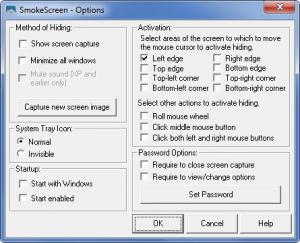SmokeScreen
2.2
Size: 2 MB
Downloads: 4416
Platform: Windows (All Versions)
When you’re slacking off at work and your boss walks in, SmokeScreen will help you get out of this pickle. When you’re at home browsing for a present and your girlfriend comes in, SmokeScreen will help you not spoil the surprise. The application does this by hiding things out of sight. You can set it so that when you place the mouse cursor in the top-left corner, all windows will be minimized. Or you can set it up so that all windows will be hidden behind a screenshot when you hit the middle mouse button. These are two examples of how you can set SmokeScreen up to protect your privacy.
The SmokeScreen installation file is close to 3MB in size. Run this file and a setup wizard will show up and take you through the installation process. Once the installation completes, your default browser will launch and you will be taken to a “Thank you for installing SmokeScreen!” webpage. On said webpage you will be informed that if you find this free application useful, you can make a donation “to facilitate further development of the program and my family’s and my continued nutritional sustenance.”
When you run SmokeScreen for the first time, you will be prompted to configure the program’s options. The application’s Options window informs you that you can choose a method of hiding (show screen capture, minimize all windows, or mute sounds if you’re on XP or an earlier Windows edition), choose a method to activate hiding (place the mouse cursor on a certain location on the screen, roll the mouse wheel, click the middle mouse button, click both left and right mouse buttons), choose if you want the application to ask for a password for closing the screen capture and for viewing/changing the options, choose if you want the application to automatically launch at startup, and choose if you want the SmokeScreen tray icon to be hidden away.
SmokeScreen works based on the options you choose. If you set it to show a screen capture when you click the middle mouse button, it will do so. If you set it to minimize all windows when you place the cursor in the top-left corner, it will do so. Personally, I found it a lot easier to use the keyboard for activating SmokeScreen. When you press the ~ button on the keyboard, SmokeScreen will activate and either minimize all windows or show a screen capture. I found this method to be more convenient and more reliable than moving the mouse to an area of the screen.
SmokeScreen is freeware. As mentioned above, if you find the application useful, consider making a donation.
Don’t let your boss catch you slacking off, don’t let your girlfriend catch you browsing sites you shouldn’t. Get SmokeScreen and protect your privacy.
Pros
Several options to activate hiding: place mouse cursor on a certain region of the desktop, roll mouse wheel, click middle mouse button, click both left and right mouse buttons, press ~ on the keyboard. Several methods of hiding: minimize all windows, show screen capture, mute sound (this last one only works for XP or an older Windows edition). Password protect access to the application’s options menu. Hide the SmokeScreen system tray icon. SmokeScreen is freeware.
Cons
Wants to install a toolbar. The only hide activation method that worked reliably was using the ~ key.
SmokeScreen
2.2
Download
SmokeScreen Awards

SmokeScreen Editor’s Review Rating
SmokeScreen has been reviewed by George Norman on 25 Sep 2012. Based on the user interface, features and complexity, Findmysoft has rated SmokeScreen 4 out of 5 stars, naming it Excellent